Kill process running on port 8080 in Windows.
Kill process on port in Windows. how to kill process running on port 8080 in Windows or linux. find processes listening on port 8080. stop service on specific port..
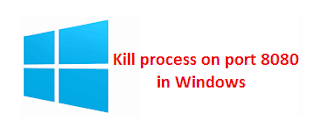 |
| kill process running on port 8080 in windows |
In this post we will see,
- How to find process id in windows using command prompt.
- Kill the process in windows command line.
Steps to kill process running on port 8080 in Windows,
Step 1:
netstat -ano | findstr < Port Number >
Example: netstat -ano | findstr 8080
This step will give you "process id" of service running on port "8080"
Step 2:
taskkill /F /PID < Process Id >
Example: taskkill /F /PID 25392
This step will Kill the process running on port 8080.
Done... Enjoy
You may also like to see
Compress a given string in-place and with constant extra space.
Check whether a given string is an interleaving of String 1 and String 2.
Given two words (beginWord and endWord), and a dictionary's word list, find the length of shortest transformation sequence from beginWord to endWord.
Serialize and Deserialize a Binary Tree
Advanced Multithreading Interview Questions In Java
Enjoy !!!!
If you find any issue in post or face any error while implementing, Please comment.












Post a Comment